Working from home can be a rewarding experience. You get to spend your working hours in a comfortable, familiar environment, perhaps even in your favorite comfy clothes. You don’t have to commute to work and face brutal traffic. And it can be easier to maintain a healthy work-life balance. If you’re just getting set up in this environment for the first time, however, it can be tricky to choose the right PC, peripherals, and networking gear you need to get into the groove. We’ve created a guide to the best ASUS work-from-home gear to keep you running on all cylinders wherever you need to set up shop.
Our products give you the flexibility you need to stay productive in the hustle and bustle of home life. We keep you collaborating and creating wherever you need to set down your PC. And the other members of your household can work, learn and play alongside you while staying connected to the communities that matter most to them.
The centerpiece of a home office: your PC
The first element of your home office to consider is your PC. It’s your primary tool for collaborating with your team, organizing files, creating presentations, sketching out your next idea, or relaxing with a favorite show or a game, so you need a machine that fits your unique needs.Your work-at-home gig might include a device allowance to spend on technology, or perhaps you’re logging in from the family PC and it isn’t working as well as it once did. It’s one thing to tolerate some minor annoyances from an old PC that you only use occasionally. It’s another to suffer through them for your entire work day.Either way, if your home office needs a new PC, you have a few decisions to make. The first is whether to get a desktop or a laptop. If performance and value are your primary concerns, desktops are a good choice. They offer easy upgrade opportunities down the road. Graphics cards, processors, storage devices, and memory are all usually accessible in standard-sized cases. Replacing an aging peripheral or display is as easy as unplugging one device and plugging in another. And if your workflow requires some serious CPU or GPU horsepower, desktop PCs can offer the highest performance.
If portability is your primary concern, a laptop is a natural companion as you move between your home office, coffee shop, client meetings, and business trips. Laptops range from ultra-compact traveling companions to full-fledged desktop replacements that harness the most powerful components that can fit into portable form factors. Many people have found that a laptop handles all of their needs from a PC, and it’s quite likely that one can do the same for you.
A desktop PC for any home officeIf you don’t need your PC to travel with you, a desktop is an excellent choice for your home office computer. Desktops are available in all shapes and sizes, from compact mini-PCs to massive, powerful workstations, and they offer a wide range of performance to meet any user’s needs. The sheer number of options can be a little intimidating, so we’ve consolidated the world of desktop PCs down to a few options that we think make the most sense for folks setting up a home office for the first time.First, a brief note about DIY PC building. It’s easier than ever to custom-build your own desktop with our components. DIY builds let you assemble the exact PC you need for specialized workflows. We’re a leader in motherboards, graphics cards, cases, power supplies, CPU coolers, peripherals, monitors, and more to help you construct carefully tuned, high-performance desktops that last, and if you’re a seasoned builder looking to upgrade, now is a great time.Here, though, we’ll focus on turn-key desktop PCs that you can set up and deploy quickly. These desktops range from all-in-one PCs for everyday users to high-end computers that deliver the performance content creators and other power users need for their projects.
The ProArt Station PA90 offers professional performance in a stylish design
People around the world are finding exciting opportunities to turn their passions for photography, videography, and digital art into rewarding careers nowadays. As an enthusiast or hobbyist in these fields, you can get a lot of mileage out of consumer-grade CPUs and GPUs. In many professional contexts, on the other hand, you need certified compatibility with the professional software tools that you use daily.

The ZenWiFi AX delivers the best of Wi-Fi 6 and AiMesh
A Wi-Fi 6 router paired with compatible devices will create a home network that will make everybody in your household happy. The headlining technologies for this new generation of wireless networking can help alleviate the congestion that clogs many busy home networks. As you upgrade your household smartphones, laptops, and smart home devices to Wi-Fi 6-capable models, your Wi-Fi 6 router can distribute the available bandwidth more intelligently so that all devices have a stable connection.

The right monitor for your workflow
Unless your desktop is an all-in-one with an integrated display, it absolutely needs a monitor. If you have a laptop, it’s tempting just to rely on its built-in screen, but many laptop users find that they’re more productive if they connect their laptop to a second, spacious screen on their desk. The following monitors range from everyday workhorses to specialized tools for professionals.The ASUS VZ239H puts your work front and center


For many of us, one monitor just isn’t enough. When I’m writing a new article for Edge Up, I’ll have many windows open at the same time: my current project, several browser tabs with supporting documentation, my email, at least one messaging service for staying in touch with my colleagues across the globe, and a source of music. There’s just no way for all of that to be visible and useful on one display, so I have three monitors on my desk—not counting my laptop’s display.

It’s convenient to have a secondary monitor on your desk that you can connect to when you’re in your home office, but some workers need to move around their house or office during the day in addition to when they’re on the road. Our ZenScreen MB16ACE is a thin and light screen that can travel in your laptop bag and set up wherever you need to.


Accurate, comfortable keyboards and mice
They say that you shouldn’t skimp on things that separate you from the ground: your shoes, bed, and tires, for just a few examples. We also think you shouldn’t skimp on the devices that connect you to your PC. Take a few minutes at a computer hardware store to try out a variety of keyboards and mice, and you’ll find that some are more precise, are a better fit for your hands, and more comfortable to use over the long term than others.Peripherals from the Republic of Gamers are built to meet the demands of competitive gamers first and foremost, but their accuracy, reliability, and comfort make them ideal for a wide range of workloads.The ROG Strix Carry gives you championship credentials to go
The high-quality touchpad or clickpad in your laptop is more than capable of handling everyday office tasks, especially once you start committing the Windows multitouch gestures to muscle memory. There are likely to be times throughout your workday that a mouse will improve your workflow, especially when you work at home from a desk. More buttons and a scroll wheel give you quick access to commonly used commands, and a well-appointed mouse gives you the pixel-perfect precision you need for many creative apps.

Don’t be distracted by its gorgeous per-key RGB LED backlighting and vibrant, colorful underglow. The ROG Strix Flare is a full-sized keyboard full of convenient features for power users.

Many people find that they’re more focused and productive when they’re working in a tidy, organized space. We can’t help you with your household clutter, but we can suggest using the ROG Sheath to keep your workspace organized. The Sheath is a mousepad that’s large enough to hold not only your mouse, but your keyboard or laptop, as well.
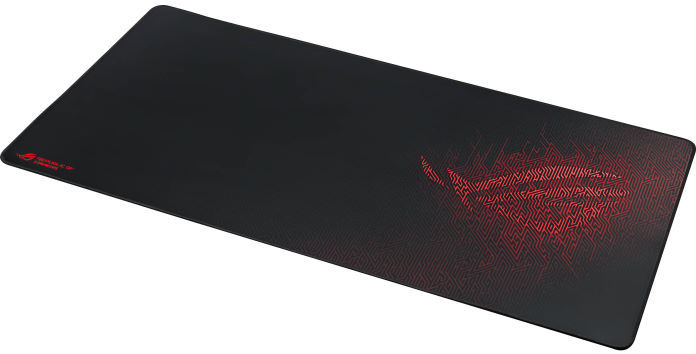
Look and sound your best on a conference call
Folks who work from home frequently use email and messaging services like Slack and Microsoft Teams to communicate with clients and coworkers. You’ll want to show your professionalism in conference calls, so you need a microphone that clearly picks up your voice while ignoring background noise.Laptops typically have an integrated webcam, microphone, and speaker array, but it’s common to see laptop users give themselves more options with a high-quality headset. A headset allows you to separate yourself from distractions in your environment and keep conversations more private.The ROG Delta Core is the gaming headset for everyone
Even in a home office, you sometimes need to shut out the world and get work done. A headset like the ROG Delta Core helps you separate yourself from your surroundings when you need to work from home. In the box, you’ll find two sets of ergonomic D-shaped ear cushions: one that’s 100% protein leather for maximum isolation, the other a hybrid of mesh fabric and leather for more airflow. ASUS Essence drivers deliver powerful sound with punchy bass, while a closed design with tuned chambers ensures natural-sounding audio without ambient noise.


