If you’ve never given much thought to the gear you use to control and hear your gameplay, or you’re just getting by with the keyboard, mouse, and headset that came with your last desktop PC, it’s time to rethink whether your peripherals are doing all they can to raise your game. ASUS engineers are at the forefront of finding ways to get you into the winner’s circle more often, and our peripherals embody the fruits of their labor. We’ve wrapped up some of our greatest gear into an easy-to-follow peripheral guide for the best gaming keyboards, mice, headsets, mousing surfaces, and more.
Our TUF Gaming gear offers robust quality and gamer-friendly features at price points that won’t break the bank. If you’re new to PC gaming and still rely on peripherals built for productivity, it’s easy to level up your battlestation by putting together a loadout from the TUF Gaming family.
If you’re a demanding gamer looking for the most customizable and custom-tailored gear around, it’s time to consider joining the Republic of Gamers. ROG gear incorporates our most cutting-edge innovations into peripherals that fuse an aggressive style with room for plenty of customization to let you express your personal aesthetic. Read on to find the right upgrade for your needs.
Ascend to the elite ranks with gear from the Republic of Gamers
If you want the very best performance and the most flexibility from your gaming gear, it’s time to pledge allegiance to the Republic of Gamers. Our ROG mice, keyboards, and headsets are tournament-tested and pro-approved, and they’re built with the latest technological innovations to give you the competitive edge you need to shine.The ROG Strix Flare keyboard puts everything you need at your fingertips
The ROG Strix Flare is a great introduction to the world of high-end gaming keyboards. Contrasting brushed and matte finishes extend to the included detachable wrist rest. A convenient USB pass-through for mice, headsets, or charging cables hides at the front edge of the keyboard for cleaner cabling. And direct access to critical controls saves you from fumbling with software.

In keeping with its name, the ROG Strix Flare makes extensive use of RGB LEDs for an assertive, wholly customizable appearance. Each key has an individually-controllable RGB LED underneath for per-key lighting profiles, but the fun doesn’t stop there. Two light bars on the left and right sides of the keyboard project the color or effect of your choice onto your desk with a subtle underglow. Aura Sync compatibility lets you set up the Flare with any of 10 preset lighting effects, and those effects can extend to other capable components for a coordinated appearance across your rig. Armoury Crate software runs the show with support for Aura RGB LED configurations, settings profile configuration, macro recording, and more.

The inset logo on the upper edge of the Strix Flare offers even more room for customization. You can add a team logo, stencil, or other symbol of your choice to the blank acrylic insert that ships with the keyboard and swap out the included ROG logo for your very own. It’s a unique and creative touch that lets you put the cherry on top of your personalized battlestation.
Take control of your game with the ROG Strix Scope
The ROG Strix Flare is a great all-around keyboard, but sometimes a more specialized approach works best. The ROG Strix Scope is laser-focused on the needs of competitive gamers.

The oversize Ctrl key feels just as good as the rest of the keys on the Scope thanks to stabilizers on either side of the switch for a smooth, assured feel. Our competition-focused layout also ditches the right Windows key to avoid unintentional whiplash from opening the Start menu by mistake in a heated moment. The remaining Windows key is smaller than usual for the same reason, and it can be locked out in one press using the Fn modifier.

A wide range of Cherry MX switch types, along with per-key RGB LED backlighting and Aura Sync support, let the most serious gamers get just the look and feel they want under their fingers with the Scope. Further customization options like macro recording, onboard profile customization, and key remapping all reside in our Armoury Crate utility. The trim design and special layout of the ROG Strix Scope make it a perfect partner for proven and aspiring pros alike.
The ROG Gladius II Origin and Gladius II Wireless mice put pro-approved precision in your hands
When it’s time to step up to elite mousing performance, you want the very best. To that end, we consulted directly with competitive gamers to shape our Gladius II Origin. The professionally-influenced shape, combined with a premium PixArt PMW3360 optical sensor, mean that this mouse translates and transmits your movements directly into in-game action, no questions asked.

When you fall in love with a mouse, it’s often the case that old favorites are no longer available when it’s time to buy a replacement. In the unlikely event that you wear out one or both of its main switches, you won’t have to toss the Gladius II Origin. Instead, you can simply pop off the main buttons to gain access to the socketed switches beneath.
Our socketed design lets you replace the clickers with compatible (and common) Omron switches when it’s time for a freshening-up. We include extra Omron switches in the box with a lighter touch than the pre-installed ones for customization purposes, but you can acquire compatible replacements online, too. The socketed design also let us mold the main buttons separately from the mouse body for a more finely tuned click feel.
The PMW3360 optical sensor in the Gladius II Origin offers 1:1 tracking under acceleration of up to 50g and speeds of up to 250 inches per second, so it’s more than ready for the swift and broad mouse movements of competitive gamers. Aura Sync RGB lighting behind the ROG logo at the rear of the mouse, under the mouse wheel, and in an underglow bar at the bottom of the mouse lets the Gladius II Origin slot seamlessly into your coordinated battlestation.
If you prefer an even more fluid gaming experience, the Gladius II Wireless lets you cut (or, in this case, unplug) the cord. It uses the same professionally approved shape, rubberized grips, versatile button layout, and socketed switches as the Gladius II Origin, but we significantly modified its internals to enable a cord-free connection to your gaming PC.

The Gladius II Wireless uses an updated Pixart PMW3390 optical sensor to expand its sensitivity range all the way from 100 DPI to an eye-popping 16,000 DPI. Reliable tracking under acceleration of up to 50g and speeds of up to 400 inches per second ensure that your movements always register precisely even under the heaviest fire. ROG engineers optimized the PMW3390’s firmware for power-efficient operation, leading to a battery life of up to 24 hours with the lights off. The detachable USB cable allows you to stay in the game when it’s time to top up the battery.
The ROG Delta’s hi-fi internals upgrade your gaming audio
When it comes to hi-fi gaming and music appreciation, you don’t want to leave anything in the signal chain to chance. That’s why the ROG Delta headset puts high-end audio-processing hardware inside the headset. To bring in signals from connected devices, we chose a USB Type-C connector for the broadest compatibility with the latest PCs and phones.
The Delta’s hi-fi cred starts with an ESS Sabre ES9218 DAC—four of them, in fact. We use each of the chips in that quad-DAC array to handle the processing for distinct subsets of the audio spectrum before combining their output into a single, ultra-clean analog signal. This highly isolated and separated setup leads to an impressive 127dB signal-to-noise ratio, no matter what device you have it plugged into.

The Delta’s ear cups and pads use a distinctive asymmetric D-shape with a contoured profile for the most comfortable fit around your ears, but our devotion to comfort didn’t stop there. We surveyed a wide range of gamers to find the most comfortable clamping force for the cups. After we surveyed a variety of gamers with a wide range of head shapes, we determined that 515 grams was just right for most people.
Premium construction with aluminum hinges and accents means that the ROG Delta will stand out to passers-by or your stream audience while it’s pumping hi-fi signals to your ears, and Aura Sync RGB LED lighting lets you integrate the Delta with the rest of your rig or customize it to taste.
Wrap up your home theater into a headset with the ROG Theta
The ROG Delta offers high-quality stereo sound from any device that can pipe a signal over its USB Type-C cable, but for folks who demand an immersive experience with even finer positional audio, there’s no replacement for displacement. If you’re a surround-sound junkie, you’ll want to consider the ROG Theta.

The Theta isn’t just about pristine positional audio reproduction. Its built-in microphone uses a proprietary AI noise-canceling technology powered by a dedicated processor to preserve the full character of your voice while blocking out over 50 million potential types of background noise signatures, including room chatter, key presses, and mouse clicks.
The high-end design of the ROG Theta includes generously cushioned ear cups with softer foam along their midlines to prevent excessive pressure for glasses-wearing gamers. Thanks to the Theta’s comfortable pads, its octet of discrete drivers, and its innovative noise-canceling microphone, you’ll both hear and be heard more clearly than ever before. Grab one of your own from the retailers below and jump into a private, immersive surround sound experience.
The ROG Balteus Qi turns the tables for a more versatile mousing surface
Once you’ve got your shiny new ROG peripherals in hand, it’s time to consider upgrading your mousing surface to match the elite gear at your disposal.
The ROG Balteus Qi puts an unusual twist on mousing surfaces. Its hard, low-friction top panel is a generous 12.6” wide, but it’s much deeper than the average mouse pad at 14.6” front to back. That extra depth means you don’t have to reposition the Balteus Qi as you change your position relative to your desk. Whether you’re hunched over your desk to get a close look at the battlefield or leaning back in your chair to play a more leisurely title, the Balteus gives your mouse plenty of room to roam.
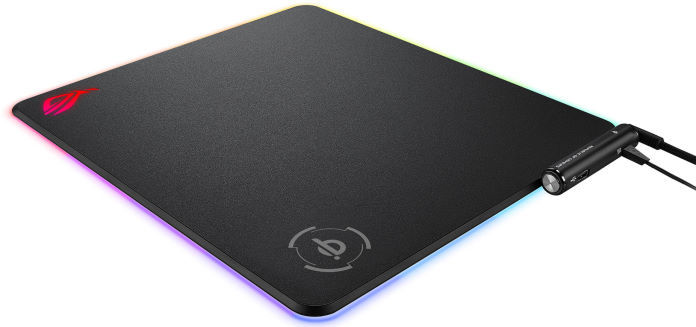
Aura Sync RGB LED lighting rings the Balteus Qi’s lower edge and shines through its ROG logo for full coordination with the rest of your battlestation. You can switch through lighting profiles using a dedicated button on the pad’s control unit. A USB Type-A pass-through port lets you charge devices or clean up cabling for wired peripherals.
The ROG Sheath goes big for the most demanding gamers
If the ROG Balteus Qi doesn’t provide enough room for your mousing style, the ROG Sheath may be just the ticket. At nearly 36” wide and 16” deep, the Sheath isn’t just your run-of-the-mill mousepad. It’s a full-on foundation for your keyboard and mouse to rest on, and it won’t cause slippage or undue friction in the heat of battle.
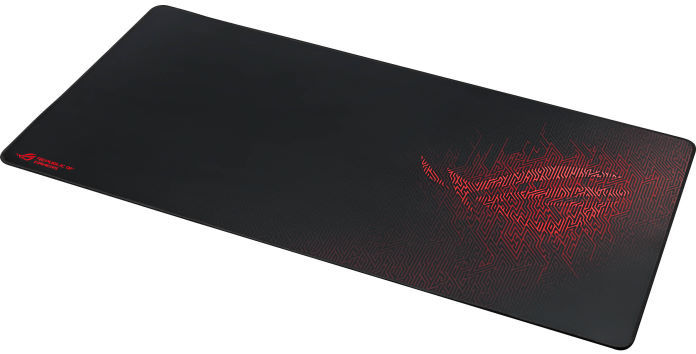
A rubberized underlay keeps the ROG Sheath securely planted to your desktop no matter how heated the action gets in your game, and the distinctive ROG logo prominently printed at its right edge will leave no doubt about your allegiance.
No matter your skill level or hunger for customization, our TUF Gaming and ROG arsenals give you what you need to hear your game better and turn intent into action faster and more reliably than run-of-the-mill mice, keyboards, headsets, and mousing surfaces. With our peripherals at hand, you’ll enjoy the competitive edge you need to come out on top.
